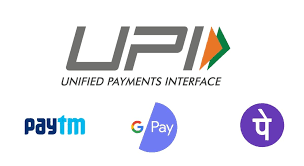Payment has become easier in India with UPI (Unified Payments Interface). At the same time Paytm, Google Pay, Phone Pay and other services have become very necessary in routine life. However, if you lose your smartphone, the risk of misuse of payment apps increases. The only safe option is to block this payment app. So let’s know the steps to block this payment app …
Paytm blocking process
Call Paytm Payment Bank Helpline number 01204456456.
Select the option that the phone is lost.
Go to the option to write another new number and type the lost number.
Select the option to log out of all devices.
Then go to the Paytm website, select the 24×7 helpline and scroll down.
Go to the Report Fraud option and select any category.
Then click on any issue and click on the ‘Message Us’ button at the bottom.
You must submit a certificate to prove that you are the original owner of this account. It may have to submit details including debit / credit card details. In addition to this, a confirmation email or SMS, a certificate of ownership of the phone number or an FIR copy of the lost phone must be submitted for the Paytm transaction.
Paytm will block your account after this process. You will then receive a confirmation message.
Steps to Block a Google Pay Account
Google Pay users can call the helpline number 18004190157. Can choose their preferred language.
Go to the option to talk to an expert and choose the option to block your Google Pay account.
In the option, Android users can remove the data of the lost phone so no one can access the Google account.
Phone Pay account can be blocked in this way
Phone pay users will have to call 08068727374 and 02268727374.
After selecting the preferred language you will be asked if you want to report a problem with the phone pay account.
Submit the registered number then OTP will come to your number for confirmation.
Then select the option that did not receive the OTP.
You will have the option to report a lost SIM or device. Make a choice.
You will then need to connect with Customer Care and provide the phone number, email, last transaction, last transaction amount. It will help you to block your phone pay account.